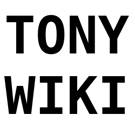User Tools
scripts:i3
Differences
This shows you the differences between two versions of the page.
| Both sides previous revisionPrevious revisionNext revision | Previous revision | ||
| scripts:i3 [2022-06-03 20:55] – Tony | scripts:i3 [2023-04-02 04:25] (current) – Tony | ||
|---|---|---|---|
| Line 1: | Line 1: | ||
| + | i3 is a tiling display manager for Linux based systems. Sometimes, there are handy options you can add to the config which I will list here. | ||
| + | |||
| + | |||
| + | ====== i3 config ====== | ||
| + | |||
| + | |||
| + | Trying to configure i3 but missing common functionality? | ||
| + | |||
| + | |||
| + | ===== Open certain programs in floating mode ===== | ||
| + | |||
| + | |||
| + | This is useful for some programs like ' | ||
| + | |||
| + | < | ||
| + | for_window [class=" | ||
| + | </ | ||
| + | |||
| + | |||
| + | ===== Set desktop background color ===== | ||
| + | |||
| + | Don't want to stare at your DM as your wallpaper? | ||
| + | | ||
| + | exec --no-startup-id xsetroot -solid "# | ||
| + | |||
| + | Just pick the background color. | ||
| + | |||
| + | Or use feh. | ||
| + | |||
| + | |||
| + | |||
| + | ===== Pick which monitor gets the i3bar icons ===== | ||
| + | |||
| + | Programs that stay in the tray on i3bar usually default to one of your monitors. | ||
| + | To change this, just tell i3 which monitor to put the tray on. | ||
| + | |||
| + | < | ||
| + | status_command i3status | ||
| + | tray_output primary | ||
| + | } | ||
| + | </ | ||
| + | Where primary defaults to your primary monitor. This can be a single monitor as well. | ||
| + | |||
| + | |||
| + | ===== Use rofi instead of dmenu ===== | ||
| + | |||
| + | |||
| + | Rofi is a program launcher with some more features. | ||
| + | |||
| + | Just bind the key used to launch dmenu to rofi instead. | ||
| + | |||
| + | bindsym Mod1+d exec exec rofi -combi-modi window# | ||
| + | |||
| + | |||
| + | ===== Change monitor brightness (laptops) ===== | ||
| + | |||
| + | On laptops, it is handy to have a way to change monitor brightness. | ||
| + | |||
| + | This can be done with a number of tools, I currently use light. -A is up, -U is down, don't ask me why. | ||
| + | |||
| + | < | ||
| + | bindsym XF86MonBrightnessUp exec light -A 5 | ||
| + | bindsym XF86MonBrightnessDown exec light -U 5 | ||
| + | </ | ||
| + | |||
| + | On desktops, one can use ddcci to change the brightness of external displays. | ||
| + | |||
| + | |||
| + | |||