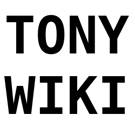User Tools
scripts:linux_multimedia
Differences
This shows you the differences between two versions of the page.
| Both sides previous revisionPrevious revisionNext revision | Previous revision | ||
| scripts:linux_multimedia [2021-11-06 09:06] – Tony | scripts:linux_multimedia [2025-03-11 02:28] (current) – Tony | ||
|---|---|---|---|
| Line 1: | Line 1: | ||
| + | ====== Desktop Experience ====== | ||
| + | |||
| + | |||
| + | ===== PulseAudio modules ===== | ||
| + | |||
| + | Just making this short section to put a reference to the documentation for all modules. It lists all parameters for the different modules and might be of use. | ||
| + | |||
| + | https:// | ||
| + | |||
| + | |||
| + | |||
| + | |||
| + | ===== Microphone Loopback ===== | ||
| + | |||
| + | |||
| + | If you're recording something and want to be able to hear something, then you can load the pulseaudio loopback module. | ||
| + | |||
| + | To load the module and start loopback: | ||
| + | |||
| + | < | ||
| + | </ | ||
| + | To unload and stop playback: | ||
| + | |||
| + | < | ||
| + | </ | ||
| + | If it's looping the wrong device, you can change it using the ' | ||
| + | |||
| + | |||
| + | ===== Microphone noise reduction ===== | ||
| + | |||
| + | |||
| + | You can use the echo-cancel module to some success. RMNoise from XiphMont is better | ||
| + | |||
| + | < | ||
| + | </ | ||
| + | |||
| + | ===== Pipewire ===== | ||
| + | |||
| + | |||
| + | Pipewire is great. Instead of all the above, you can use either any PulseAudio or Jack method for both splitting outputs and microphone loopback. | ||
| + | |||
| + | To split the output, just use Pipewire' | ||
| + | |||
| + | Instead of using Pavucontrol to map and manage the outputs, you can use a Jack controller, which can more easily route any output to any input. | ||
| + | |||
| + | An example of this is to use QJackControl with Pipewire Jack instead of Jack2 | ||
| + | |||
| + | < | ||
| + | </ | ||
| + | From there, you can map any program to output or input. It's so much more flexible then Pulseaudio if you want to run filters and whatnot, or you have a DAW like Ardour that you want to map multiple inputs and outputs to. | ||
| + | For example, if you have an audio interface with 4 inputs, you can map it to record 4 tracks simultaneously in Ardour (or more or less, depending on what you want to accomplish). | ||
| + | |||
| + | Microphone loopback is also a lot easier, just connect the input device directly to the output device in Jack, and you'll get monitoring with less latency then Pulseaudio. | ||
| + | |||
| + | Now, you do pay with extra CPU cycles and memory usage, and I still find the audio starts glitching sporadically if I run both pulse and jack applications at the same time with different sampling rates, but it's neat. | ||
| + | |||
| + | Oh, also Bluetooth is buggier - as in, sometimes it just doesn' | ||
| + | |||
| + | Seriously though, give it a try! | ||