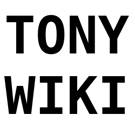User Tools
scripts:working_with_websites
Differences
This shows you the differences between two versions of the page.
| Both sides previous revisionPrevious revisionNext revision | Previous revision | ||
| scripts:working_with_websites [2021-06-18 21:58] – Tony | scripts:working_with_websites [2022-06-12 04:14] (current) – Tony | ||
|---|---|---|---|
| Line 1: | Line 1: | ||
| + | ====== Working with Websites ====== | ||
| + | |||
| + | |||
| + | Some great tools for web or internet stuff I like. | ||
| + | |||
| + | |||
| + | ====== Tools ====== | ||
| + | |||
| + | |||
| + | ===== Downloading ===== | ||
| + | |||
| + | * curl (great for testing HTTP requests) | ||
| + | * aria2c (great for faster downloads via multiple threads) | ||
| + | * httrack (mirrors websites but really slow) | ||
| + | * youtube-dl (download or stream media) | ||
| + | * rtmpdump (or just use youtube-dl) | ||
| + | |||
| + | |||
| + | ===== Monitoring ===== | ||
| + | |||
| + | * vnstat (checking network usage) | ||
| + | * nmap (local subnet IP searching) | ||
| + | * ipscan (simple java IP scanner) | ||
| + | * iperf (custom link speed test) | ||
| + | |||
| + | ===== Handy tools ===== | ||
| + | |||
| + | * iodine (handy VPN over DNS for restricted networks) | ||
| + | * sshuttle (tunnel network traffic over SSH) | ||
| + | * wireguard (do i need to mention this? fast, safe vpn protocol) | ||
| + | * Postman (for testing REST API's without memorizing cURL) | ||
| + | |||
| + | |||
| + | ====== Scripts ====== | ||
| + | |||
| + | |||
| + | ===== Mirror all files from a website ===== | ||
| + | |||
| + | Mirror all the files off of a website, with the full folder structure | ||
| + | |||
| + | wget -m -p -E -k -K -np https:// | ||
| + | |||
| + | |||
| + | ===== Save websites as shortcuts ===== | ||
| + | |||
| + | On Windows, you can save links to websites. In Linux, Ctrl+S and drag/drop just save the HTML. | ||
| + | |||
| + | Well, turns out you can make .desktop files to just link to websites. Here's the jankjank script | ||
| + | to easily make desktop files. | ||
| + | |||
| + | < | ||
| + | echo " | ||
| + | echo " | ||
| + | echo " | ||
| + | echo " | ||
| + | echo URL=" | ||
| + | echo " | ||
| + | </ | ||
| + | |||
| + | Parameter 1 is the name of the shortcut and file, parameter 2 is the actual URL. Change icon and other params as you see fit. | ||
| + | |||
| + | Save as a bash function or as a script. Usage: | ||
| + | bash link.sh " | ||
| + | | ||
| + | | ||
| + | ===== Tunneling stuff ===== | ||
| + | |||
| + | ==== Files over SSH ==== | ||
| + | * SFTP | ||
| + | * SCP | ||
| + | * SSHFS (FUSE for SFTP) | ||
| + | * Rsync | ||
| + | |||
| + | ==== Others ==== | ||
| + | * SSHuttle (VPN over SSH) | ||
| + | * NetCat (just yeet stuff across systems) | ||
| + | * Rclone (for other cloud) | ||
| + | * S3FS (for when I need more disk space through B2) | ||
| + | |||
| + | |||
| + | |||
| + | |||